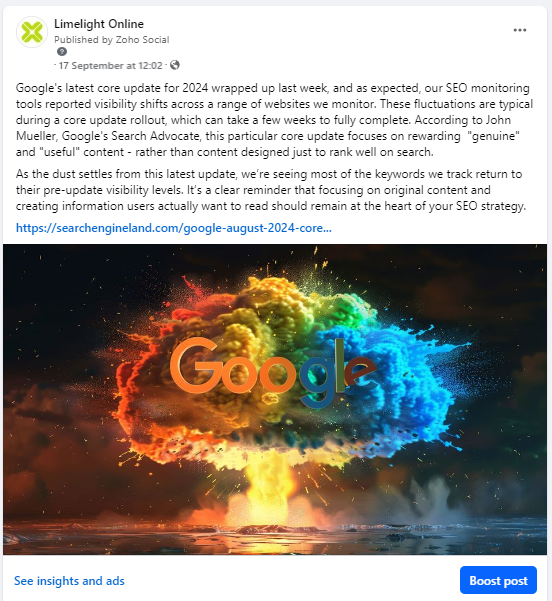
As tantalising as the Boost button may be when posting on your business’s Facebook page, those in the know say it’s like flushing money down the drain. Unfortunately, boosting posts has been made easy by design and the great ‘engagement’ results you may be achieving aren’t what they seem and likely won’t convert into website traffic or sales.
Read on and we’ll break down why boosting your Facebook posts isn’t nearly as effective as you might think, what you should be doing instead, and how it can save you a lot of money and be more aligned with your business goals.
Why are businesses boosting their Facebook posts so readily?
In 2016 and then again in 2018, Facebook made changes to their News Feed algorithm in efforts to fill users’ News Feeds with updates from their friends and family, rather than from companies and media outlets.
Organic reach is reduced, but the alternative is intimidating?
These changes reduced the organic reach of businesses on Facebook, driving them towards the Facebook Advertising platform. Now picture page admins and business owners with little to no experience using the Facebook Ads Manager interface — some may hit the panic button and potentially look elsewhere when presented with the range of different targeting options available when creating a Facebook Ads campaign.
Facebook make Boosting too easy to capture the market
Zuckerberg and his Facebook boffins didn’t want this scenario to play out, so they simplified things by building the Boost Post button and paid advertising option right into your page interface. This makes it (all too) quick and easy to pen a quick post and hit the Boost button to engage in paid advertising on Facebook.
So then, why shouldn’t I be Boosting posts on Facebook?
As with many simplified or Lite versions of a product, Boosting posts is a watered down option that lacks many of the features the fully fledged alternative includes. As such, boosting your posts fails to leverage the full power of Facebook’s advertising system.
How is boosting posts different from Facebook Ads?
The Boost Post option concentrates predominantly on one campaign objective — Post Engagement (technically you can also encourage users to send a Facebook message, but almost all serial boosters select the Post Engagement objective). This is a measure of how many people interact with your post; liking it, sharing it, or clicking on the image to enlarge it.
Sure, you can target users by age, gender, location and interest when you Boost a post, but regardless of who you target, the type of engagement the campaign is geared to achieve doesn’t translate into traffic to your website or conversions in the same way other campaign objectives and features offered by Facebook Ads can and will.
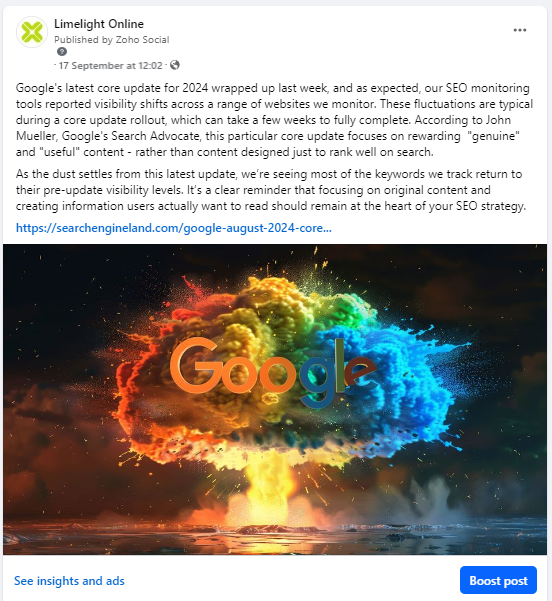
But I’m getting great Engagement by boosting my posts!
At this stage you may be crying foul, pointing furiously at your healthy engagement score from your last boosted post. And you’d be right in doing — Boost Post is excellent at cranking out high Post Engagement numbers.
Why Post Engagement is too good to be true
‘Post Engagement’ sounds great, but the metric isn’t aligned with real-world business goals because the actions the metric is fed by aren’t conducive with website traffic or conversions for your business. Just because someone like or shares your boosted post, this doesn’t mean they are going to buy something from your website or contact you for a quote.
And consider this: Facebook doesn’t distinguish between types of Post Engagement, so a click through to your website scores one point in the same fashion a user clicking (potentially accidentally) to enlarge the post image does. If the metric doesn’t distinguish between these two actions, what good is it to you in determining efficacy? If your Post Engagement is high and website clicks are low, this is a telling sign that you’re wasting your budget boosting posts.
Post Engagement targets low-hanging fruit
Sadly, regardless of which audience options you select when boosting a post, Facebook is still targeting users in that audience who are most likely to ‘engage’ with your ad/post — these are most often users who are most inclined to ‘like’ anything.
Are these really the users you want to spend your marketing budget on? We hope not!
What should I be doing instead of boosting my Facebook posts?
If you’d like more control over how your Facebook budget is consumed, who you’re targeting and the objective of your paid Facebook advertising, then you’ll want to look at creating ads in the Facebook Ads Manager platform.
Choose a campaign objective that matches your business goals
On the Facebook Ads Manager platform you can choose your campaign’s marketing objective from a list of 6 that spans Awareness, Traffic, Sales and Lead categories. You can pick the objective that best matches your business goals — if you have an e-commerce website you might choose Sales, if you’re a solicitor you may go for Leads and if you’re a car dealer you’ll likely go for Traffic (website clicks). The choice is yours.
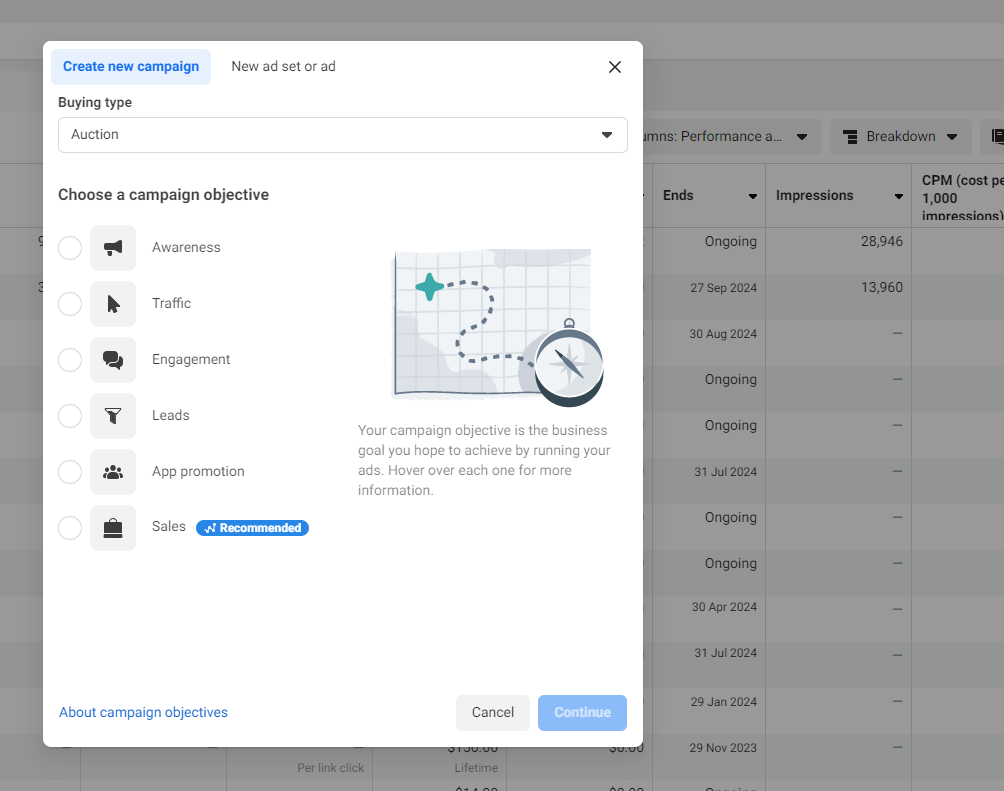
Achieve more granular targeting
In addition to a choice of marketing objectives, you can also go more granular on your targeting in Facebook Ads Manager, with a bunch of features that you don’t get when boosting posts. These include ad scheduling, more specific audience targeting, control over frequency, constrol over UTM Parameters (for measurement) and setting up several headlines and descriptions in one ad for A/B testing.
Smarter objectives and targeting equal better results
A choice of objectives more in line with your business goals and better targeting features mean you have loads more control over how your Facebook budget is spent and who is consuming your ads.
The upshot is that because you can choose the right objective and targeting for your business, your ads should reach the right people, hopefully creating a better ROI and either reducing your spend or at the very least achieving better results.
See here a comparitive result for a “post” vs an ad campaign, both using the same image and description:
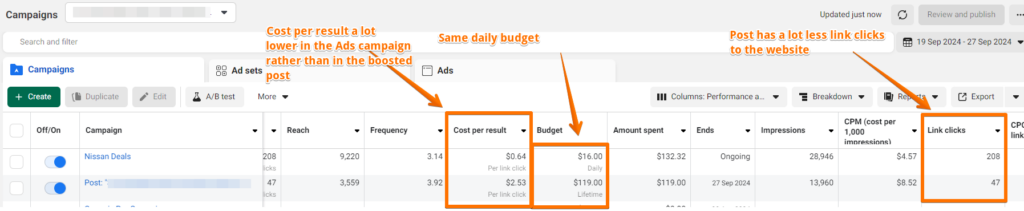
How much do real Facebook Ads cost?
When it comes to advertising on Facebook, you pay per impression. This means you pay each time your ad or boosted post is served to a user, regardless of whether or not they engage with it — so, it pays to be targeting the right audience so as not to waste money on irrelevant users who aren’t likely to visit your website and convert.
The tighter targeting allowed when using Facebook Ads Manager means you can achieve better results for less budget. In our experience, most SMBs can run a successful campaign from a budget of as little as $6-15 a day. That’s $186–465 per month, which is money well spent if your campaign targets to your preferred audience and uses an objective that’s in line with your overall marketing strategy.
An example of boosting consuming budget chasing the wrong objective
When speaking recently to a client who we provide with Google Ads and SEO management services, they asked about their Facebook activity. They were under the impression they were getting great results, judging by the high engagement figures they were seeing on their boosted posts. In the business of selling cars worth tens of thousands of dollars, they saw the $200-250 they were spending on boosting each of their posts as money well spent.
We looked at their spend, reach, engagement and website clicks metrics for the previous 30 days, which equated to about a $3,300 spend, high ‘engagement’, but only 48 website clicks (their actual business objective). This works out to a whopping $68.75 per click!
This highlighted for the client that the Boost Post option and its default Post Engagement objective wasn’t aligned with their business objective of driving traffic to their website. The high engagement numbers they were seeing were conning them into thinking their boosting was having a positive effect, when really it was driving a poor amount of traffic to their website despite their high spend.
What’s required to create Facebook Ads using Facebook Ads Manager platform?
Setting up a Facebook Ads campaign using the Facebook Ads Manager isn’t rocket science, it just takes more time and calculated decision making than boosting a post. In the long run it’s a no-brainer considering the additional customisation and potential money saving it can create, not to mention the improved results you can achieve.
To get started you’ll need a personal Facebook page (which your Facebook Business page is linked to) and a Facebook Business Page (if you’re reading this you likely already have both). Once you have an Ads account set up in your Business Manager account you can build a campaign, selecting your campaign objective, which audience to target, and choosing budget, bidding and scheduling options.
Oh, and as with any paid advertising, you’ll need a valid payment method.
I don’t have much time… how long does it take to create Facebook Ads?
The higher level of customisation offered by the Facebook Ads Manager platform means that the initial campaign set-up will take quite a bit longer than boosting a post. But remember, your time invested will be far outweighed by the ongoing benefits in terms of targeted spend and the ability to achieve a more optimised campaign.
Once you’ve put in the initial set-up effort, future campaigns can be created much faster as you can duplicate an existing campaign, change the image and copy and alter any settings as required.
While it is more time-intensive, Facebook Ads Manager is a more cost-effective method of advertising on Facebook and makes better business sense than boosting posts.
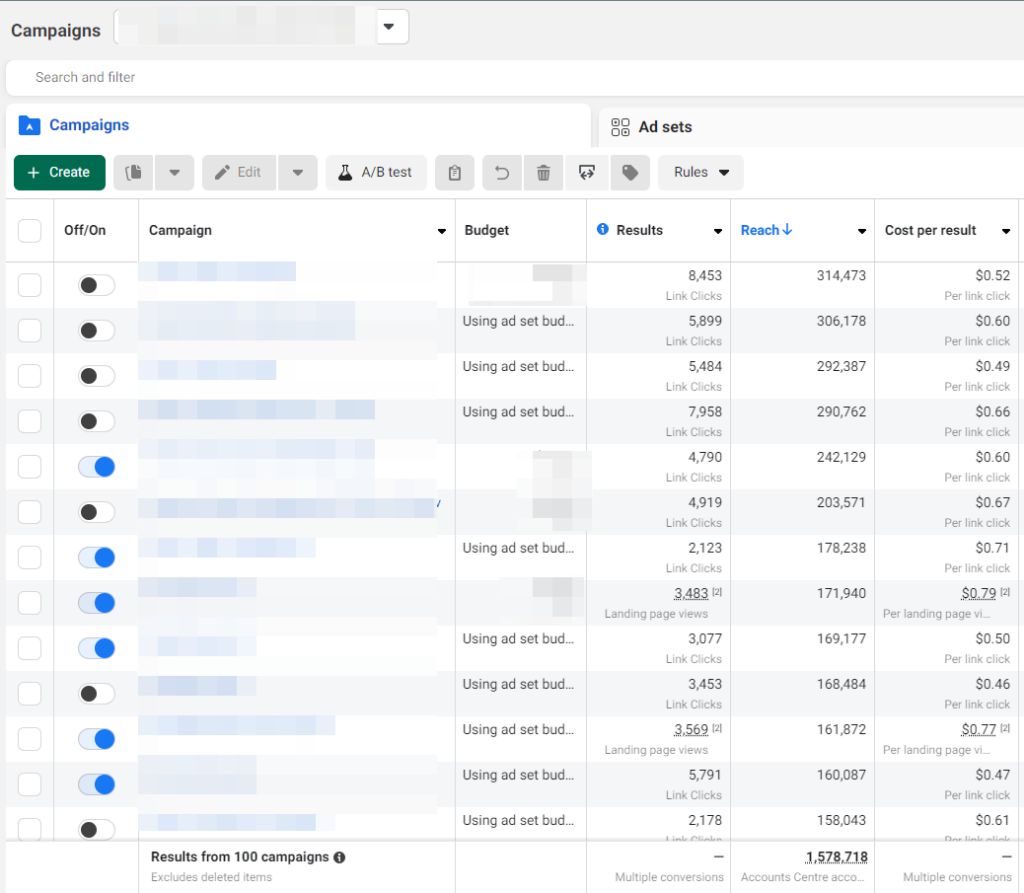
Now that you know better, it’s time to take calculated action!
I hope you’ve found this an enlightening read and now understand why boosting your Facebook posts is likely not the best use of your marketing budget.
The Boost Post option is like choosing convenience over calculated action. Think of it like being presented with very few meal choices at a convenience store and spending $30 on an over-priced speedy option with limited nutritional value. Now compare that with spending a bit longer at a supermarket, being able to choose the ingredients that your taste buds most favour and cooking a nutritious $15 meal that offers great value and is much better for you.
If you’re ready to tuck into the supermarket option, check out how to get your Facebook Ads up and running or hit us up to have us create and manage a Facebook Ads campaign on your behalf.
